Blog
HL7 Certificates are great credential to add to your resume. They are not easy to crack. You must be conceptually very strong. These are closed book exams.
There are thousands of us who are working on HL7 standards from many years now and lot of you would have thought how to go for certification.
You might have these questions-
- What is the registration process?
- Where I can take the exam?
- Is it online exam?
- What are various exams provided by HL7?
- And most importantly, what is the fee for every exam? And how to avail discounted price.
- What is the course content for each exam?
- …any many more…
Intent of this article is to answer most of the questions related to HL7 certification. One stop content providing you all the knowledge step by step. Hope it will be beneficial to you.
- What are various HL7 certifications available?
Certification & Proficiency Exams Offered by HL7 International are:
- HL7 Version 2 (V2) 2.8
- HL7 Version 3 (V3) RIM 2.36
- HL7 Clinical Document Architecture (CDA®)
- HL7 FHIR® (R4) Proficiency Certificate
Here is the original link to get more information- http://www.hl7.org/certification/index.cfm?ref=nav
The above link provides most of the information you are looking for in concise manner, so must read it.
- What is exam fee
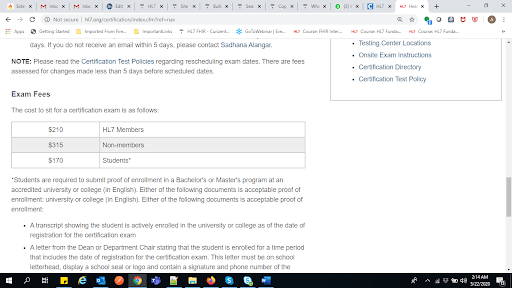
This is the fee for each HL7.org exam. You get only one attempt for one fee. You can always retake the exam by paying same fee again.
- Creating account
To register for an HL7 certification exam, you will need an HL7.org account. This is free account, and anybody can create it. It is also needed if you would like to download any of the HL7.org standards or material from their site.
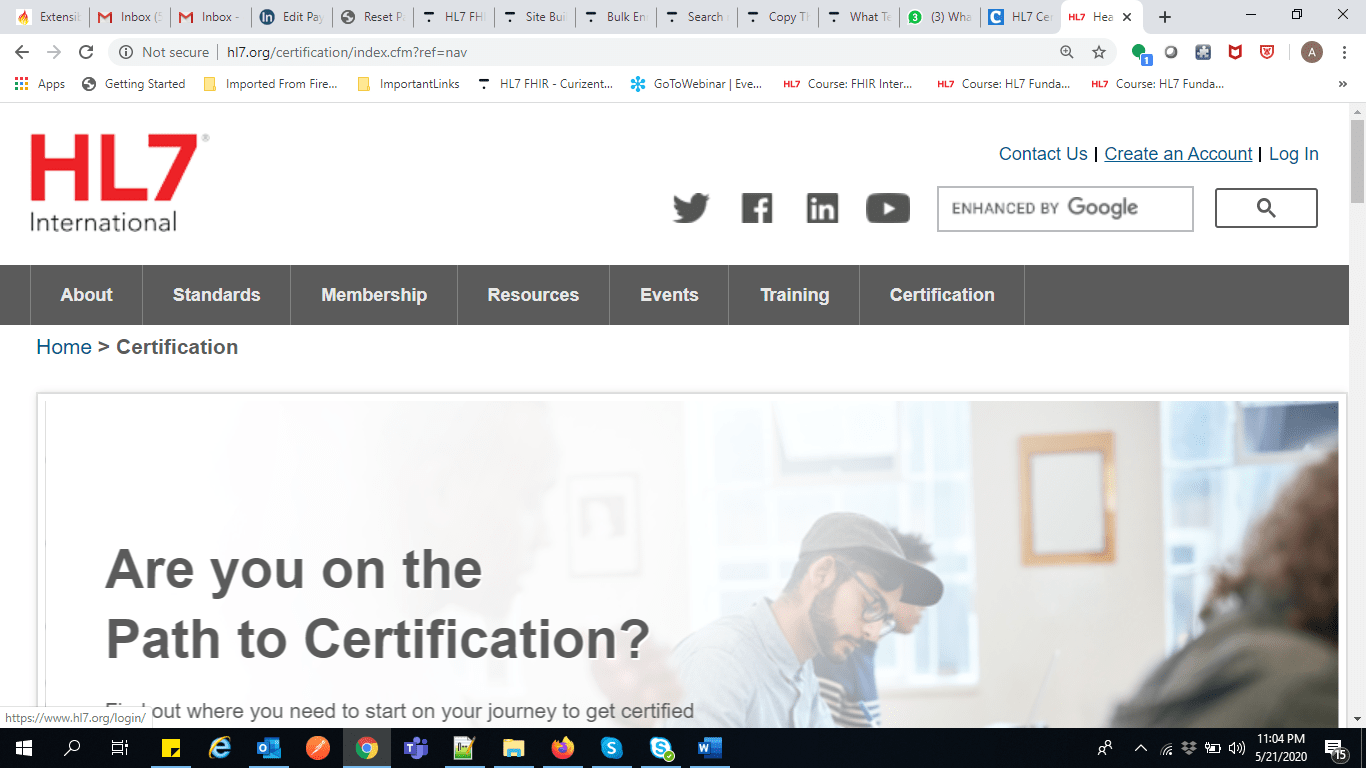
Click on “Create an Account” and your details. The most important is name and email id. You can also change this in future if you wish so.
Once your account is created, please “Log In”. Post login you will see your name on top of the site-
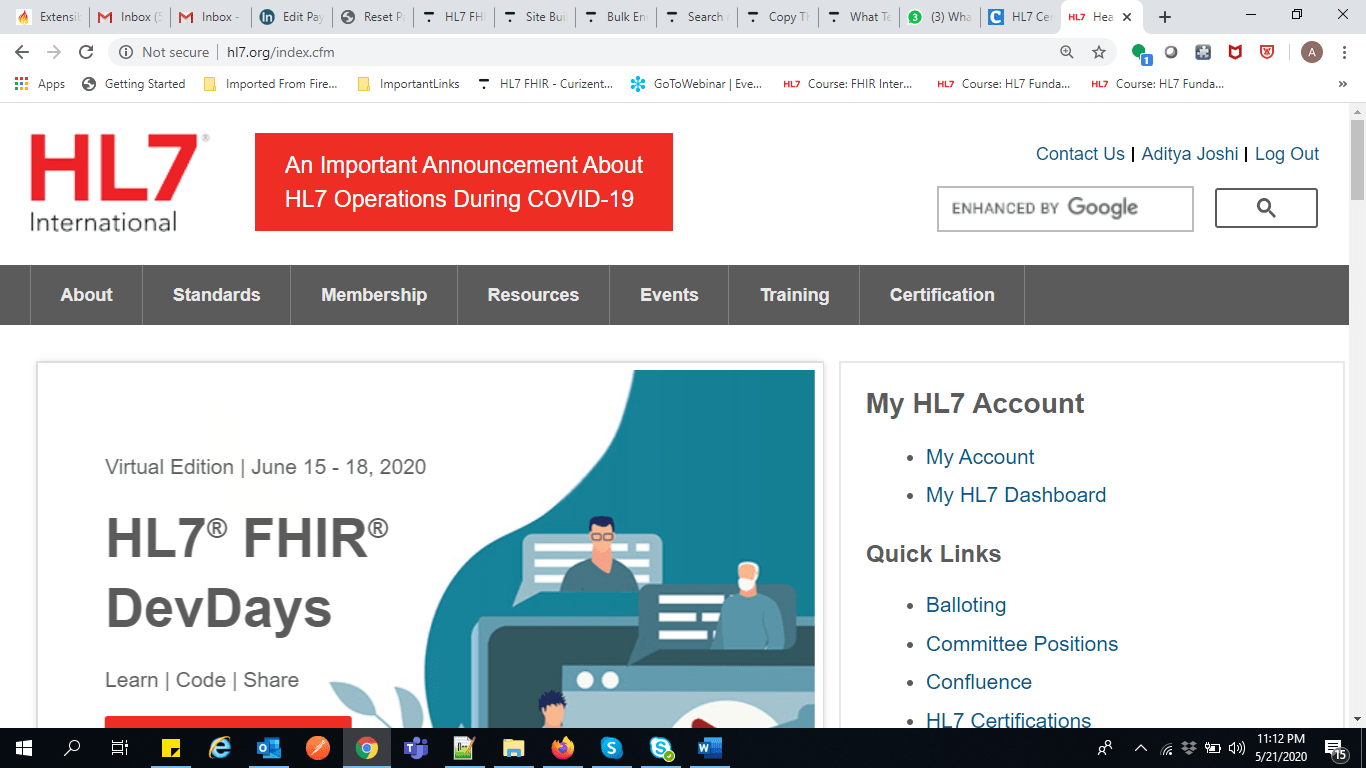
Steps to Register for any exam
-
Chose the exam
http://www.hl7.org/certification/index.cfm?ref=nav
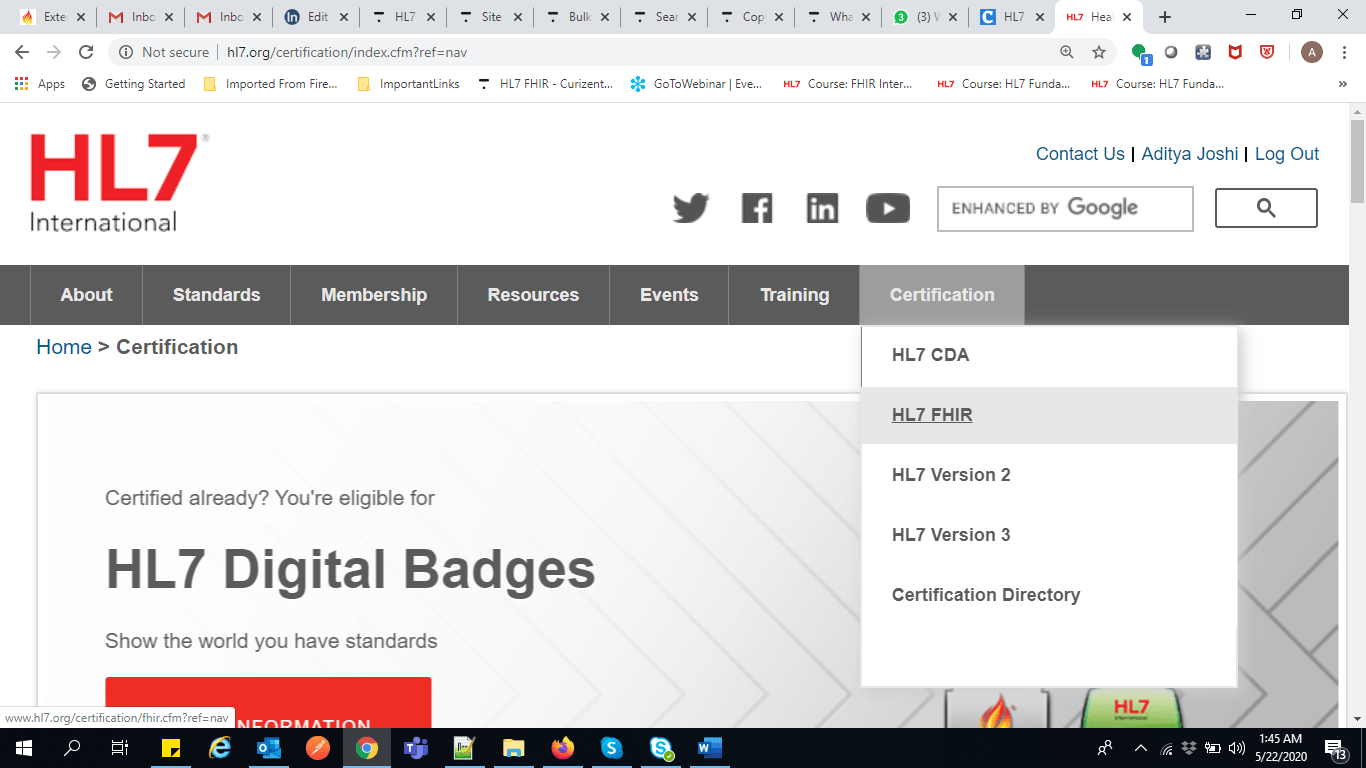 For example, I chose to register for HL7 FHIR certification exam.
For example, I chose to register for HL7 FHIR certification exam.
-
Click on “Register”
You will see below screen after clicking on HL7 FHIR link. Click on Register button. On this page you will find all the information regarding this exam.
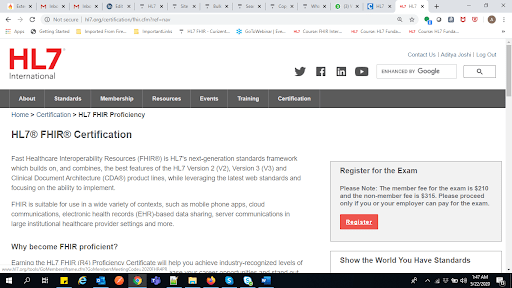
-
Click “Register Online Now!”
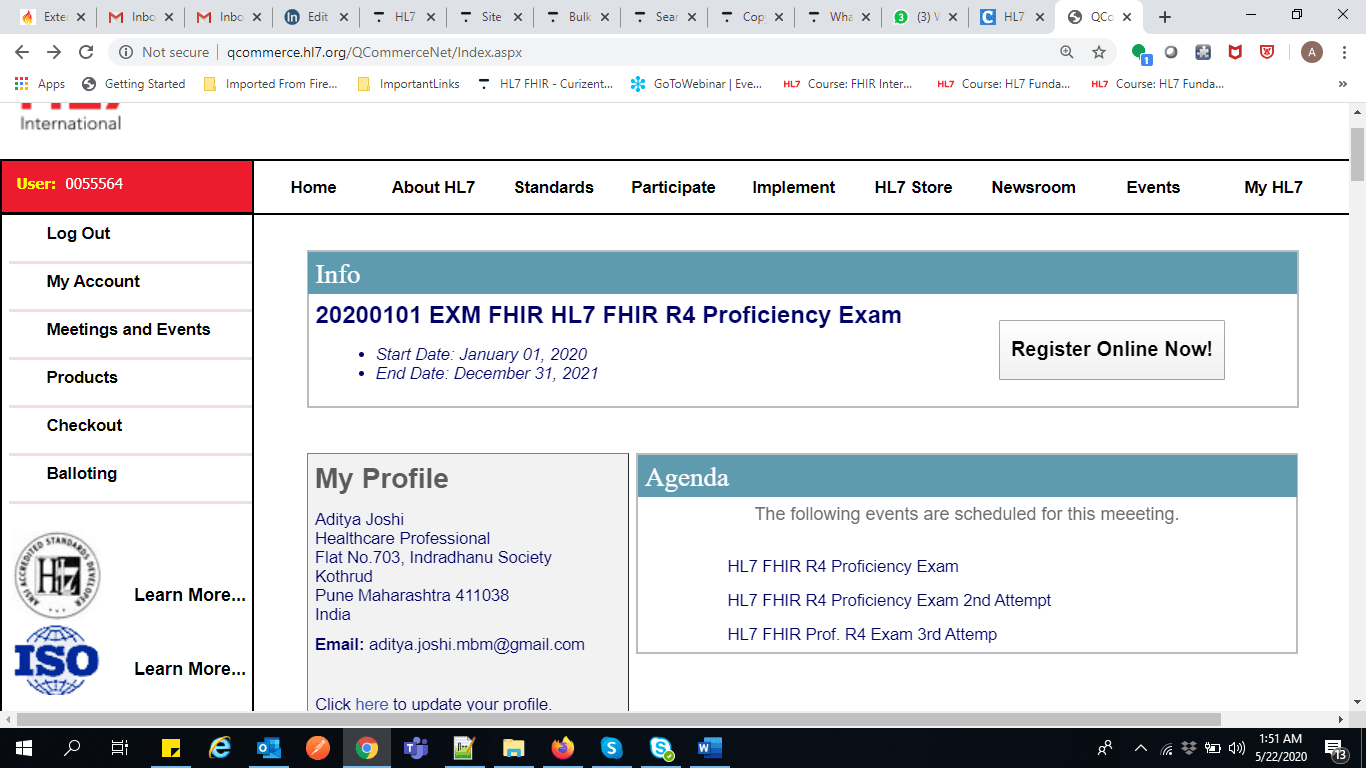
Here you can see there are various FHIR exams mentioned, don’t worry about it. Just click on “Register Online Now!”
-
Fill out survey question
Once you click on “Register Online Now!”, it will take you to below screen
This is very important screen and decides whether your fees would be discounted one or non-discounted one.
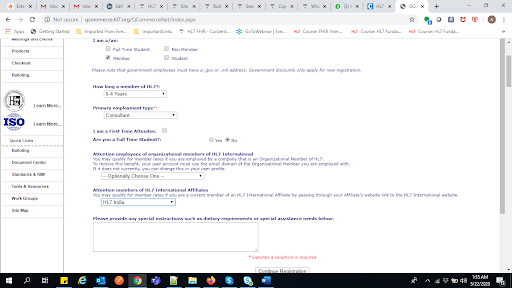
If you are member, you are eligible for discounted price of exam. There are two ways to select membership-
- Either your company is member of HL7 International, then select this option-
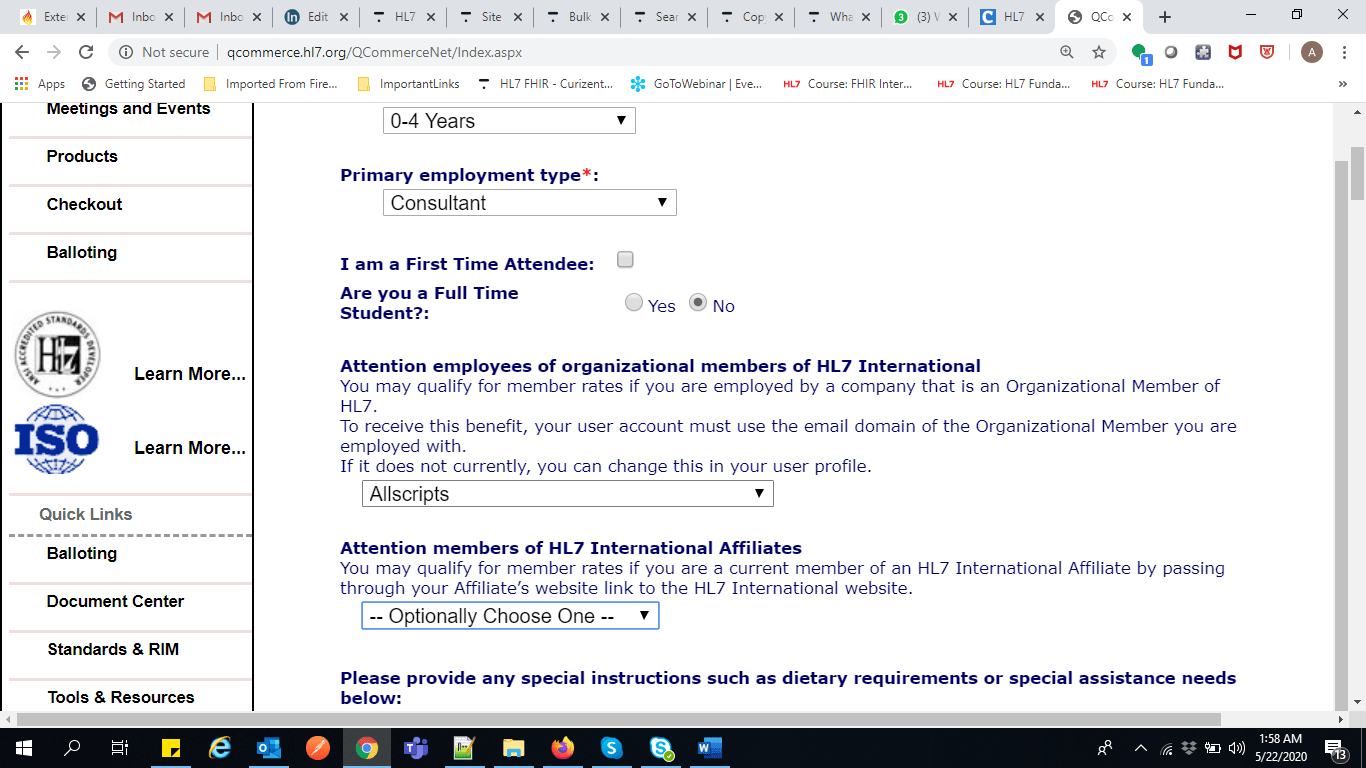
If your organization is HL7.org member then you as employee automatically eligible for discounted price for exam.
Important tip: If above case is true, make sure, your email id in your profile must be your company email id.
- You or your organization is member of HL7.org affiliate. Like I am individual member of HL7 India. So, I will select the other option like this-
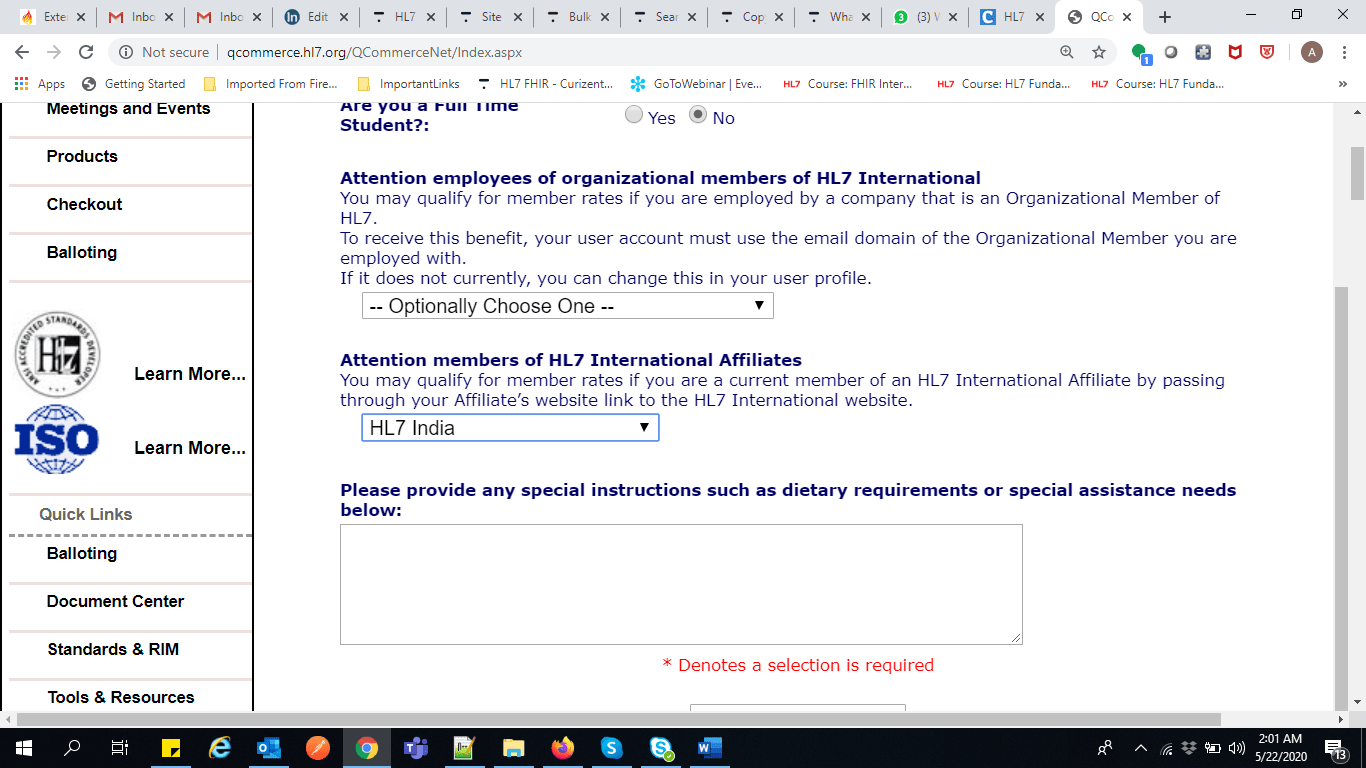
Either option a or b, in both cases, you must select that you are a member, like this-
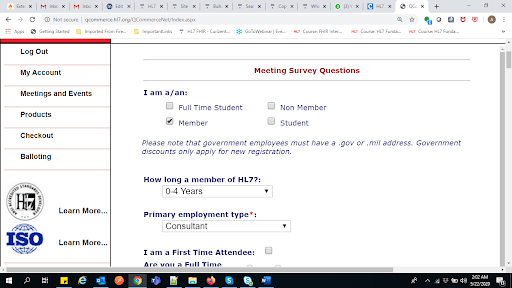
Fill up other information in this survey form and click on “Continue Registration”.
-
Chose “HL7 FHIR R4 Proficiency Exam”
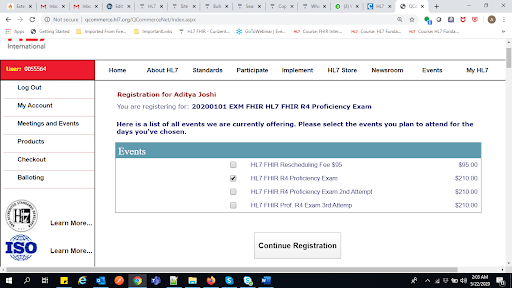
Uncheck all the options and simply select “HL7 FHIR R4 Proficiency Exam” option.
You can see the price is $210 which is discounted price.
If you would have not chosen that you are member as mentioned in point 4, then you would see such screen-
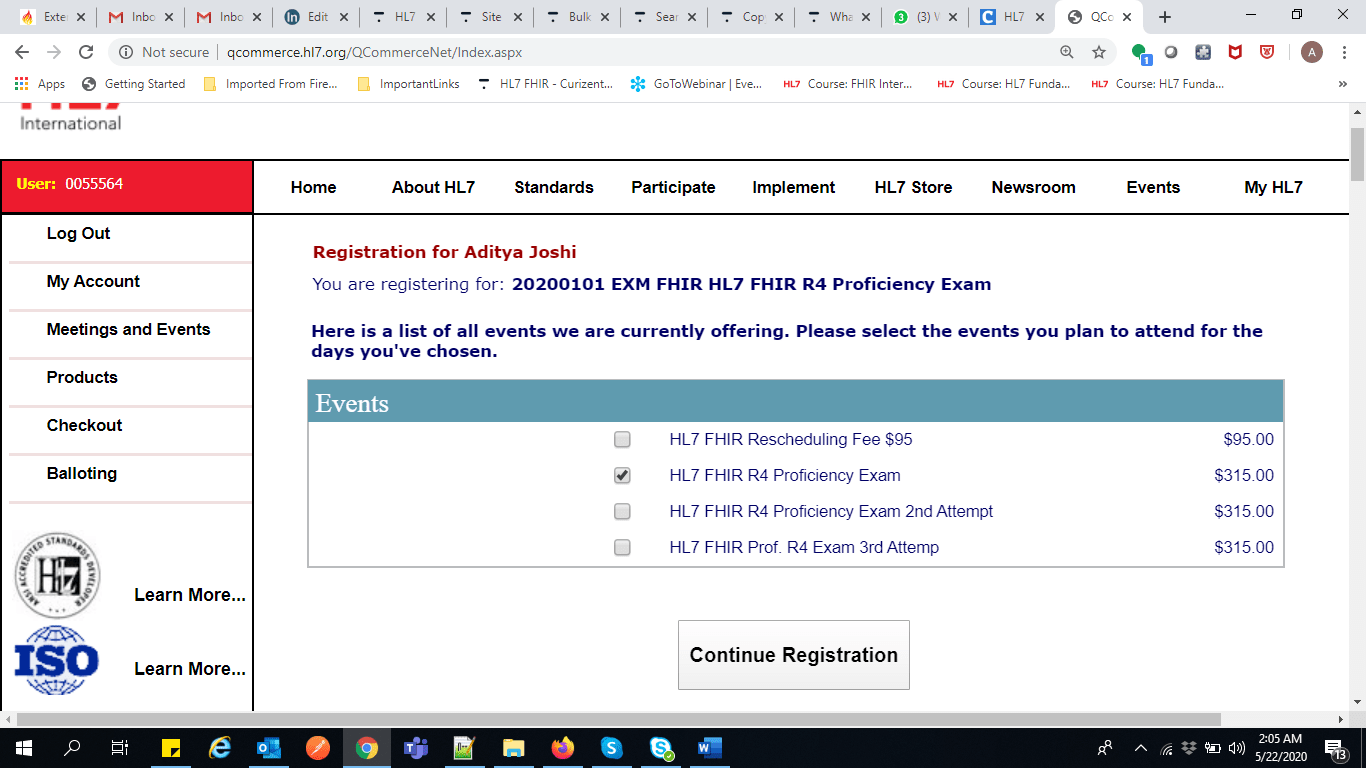
It’s always good to have membership, apart from discounted fee on certification, you get separate login credentials and other benefits. Read more on HL7.org memberships.
-
Complete Checkout
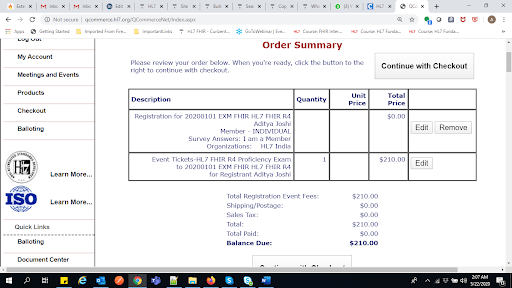
Once you click “Continue Registration” button on previous screen as shown in point 5, you will get checkout information. Click on “Continue with Checkout” and you will see various options to pay.
Sitting in India, best option for me is to pay through credit card.
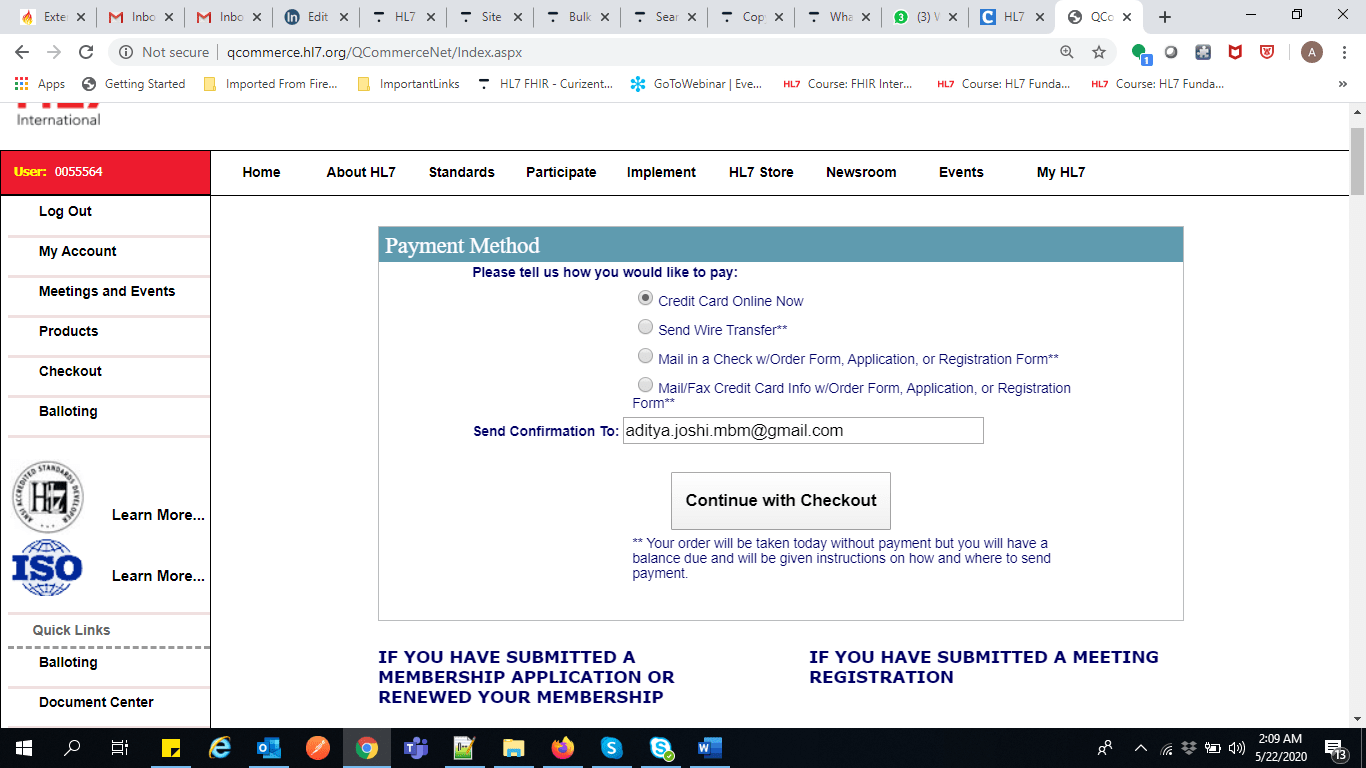
Important points to understand:
- HL7.org will check if you are really a member. So, while registering you don’t have to worry right now about but it will checked in background.
- Till Step 6, you just paid to HL7.org, this is called Registration for exam. You have not actually selected date, city etc. or simply not scheduled your exam.
- Scheduling of exam will be a separate process.
After registration is done, then what?
Within 5 business days, you will receive an email with your user ID, password, voucher code and instructions to schedule your exam in Webassessor. The voucher code is good for 360 days. If you do not receive an email within 5 days, please contact Sadhana Alangar.
This is simple process. So, do not worry about it. Also, you will get personal email form Sadhana and if you are in trouble, you can always reach out to her. You will get prompt response and quick resolution. You can be assured about it.
This completes your registration process. Hope this helps you.
How to take exam
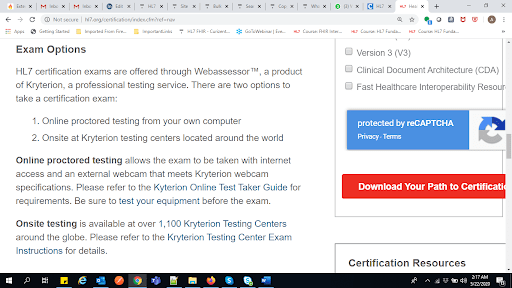
The easiest way to take exam is to go to host center and do it. When you get email from Sadhana post registration, it will have all the details about how to select country, state, city, venue, date & time and rest other things. So, do not worry about it. In general, every major city of the world have host centers to conduct HL7 exams.
More on this- http://www.hl7.org/certification/index.cfm?ref=nav

